〇パーティション情報を一覧表示
サンプルコード
以下のコードをノートブックに張り付け、実行します。from IPython.display import HTML
import psutil
import tabulate
from psutil._common import bytes2human
headers = ["Mountpoint", "Device", "Total size", "Used", "Free", "Use %", "Type"]
table = []
for part in psutil.disk_partitions(all=False):
usage = psutil.disk_usage(part.mountpoint)
table.append([part.mountpoint,
part.device,
bytes2human(usage.total),
bytes2human(usage.used),
bytes2human(usage.free),
int(usage.percent),
part.fstype])
display(HTML(tabulate.tabulate(table, headers, tablefmt='html')))
psutilとtabulateのインストール手順
以下のコマンドを実行します(pipenvの場合)。pipenv install psutil
pipenv install tabulate
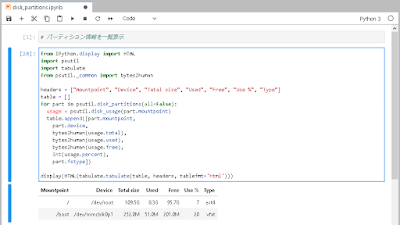
0 件のコメント:
コメントを投稿