サンプルコード
以下のサンプルコードをノートブックに張り付けて実行します。import ipysheet
from ipywidgets import Image
sheet = ipysheet.sheet(rows=2)
# サイズを指定して表示
with open("./yellow_flower_small.png", "rb") as file:
image = file.read()
control = Image(
value=image,
width=80,
height=60
)
cell0 = ipysheet.cell(0, 0, control, style={"min-width":"10em"})
# 直接ロードして表示
cell1 = ipysheet.cell(0, 1, Image.from_file("./yellow_flower_small.png"),
style={"min-width":"10em"})
sheet
〇サンプルコードの実行結果画面
関連情報
・ipysheetのまとめ・ipysheetのインストールは、以下の記事を参照してください。
JupyterLabにipysheetをインストールして、スプレッドシートを表示する
・ipysheetのgithubリポジトリ
https://github.com/QuantStack/ipysheet
・Ubuntu 20.04にJupyter Labをインストールする(pipenv版)
・Raspberry Pi(Raspbian Buster)にJupyter Labをインストールする
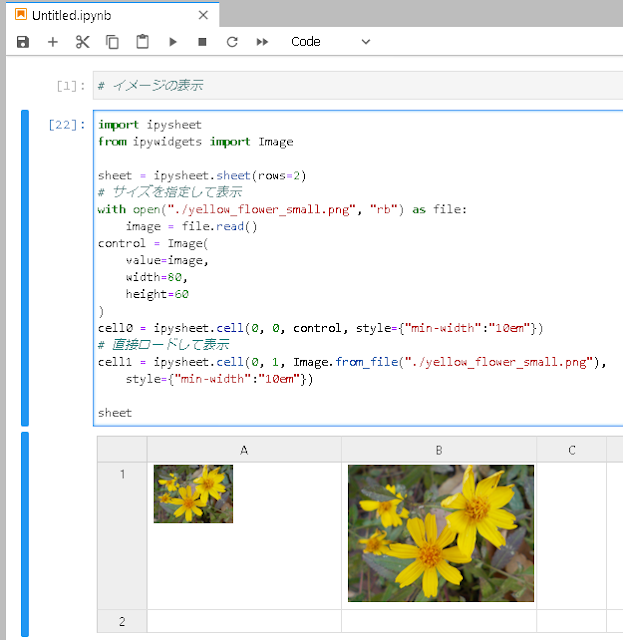
0 件のコメント:
コメントを投稿